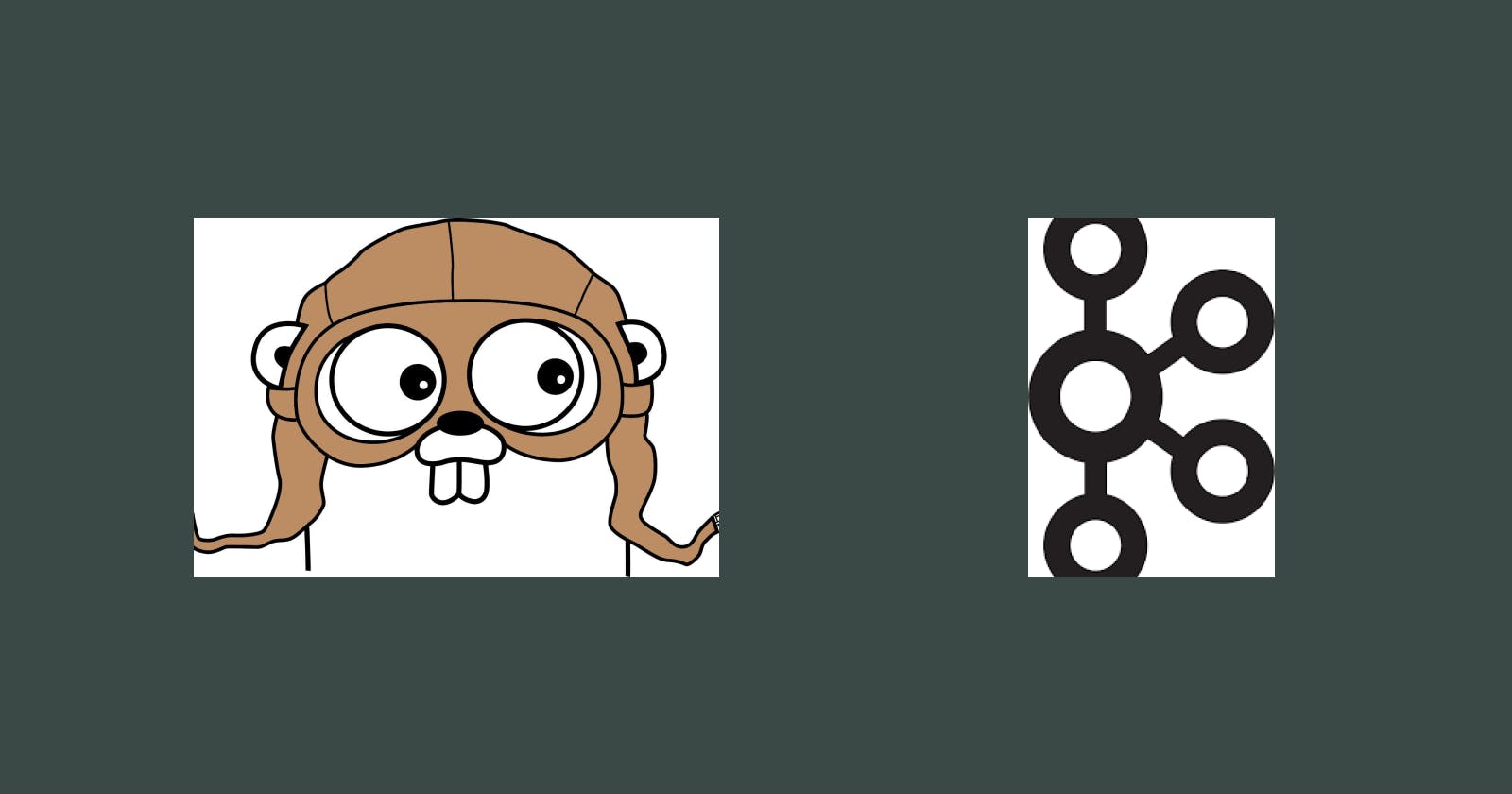Apache Kafka is a powerful and widely used event streaming platform that allows for the efficient exchange of large amounts of data in real time. One popular way to work with Kafka is to use the Go programming language, as it offers a variety of libraries and packages for interacting with Kafka clusters.
In this blog post, we will explore how to use Go and Docker to create a Kafka setup that is easy to manage and scale.
First, let's take a look at what Kafka is and how it works. Kafka is a distributed streaming platform that allows for the publish-subscribe model of messaging. This means that multiple producers can send data to a topic, and multiple consumers can read from that topic. This allows for a high degree of flexibility and scalability, as it allows for multiple sources of data to be processed and analyzed in real time.
Now, let's take a look at how to use Go and Docker to set up a Kafka cluster. The first step is to install Docker on your machine. Once Docker is installed, you can pull the latest Kafka image from the Docker Hub by running the following command:
docker pull confluentinc/cp-kafka:5.5.0
Once the image is downloaded, you can start a Kafka container by running the following command:
docker run -d --name kafka -p 9092:9092 confluentinc/cp-kafka:5.5.0
This will start a Kafka container with the name "kafka" and expose the Kafka port (9092) on the host machine. You can then use the Go Kafka library to connect to the Kafka cluster and start sending and receiving messages.
To use the Go Kafka library, you will need to install it by running the following command:
go get github.com/segmentio/kafka-go
With the Go Kafka library installed, you can now start writing your Go code to interact with the Kafka cluster. Here is an example of how to send a message to a topic:
package main
import (
"fmt"
"github.com/segmentio/kafka-go"
)
func main() {
// Create a new Kafka writer
w := kafka.NewWriter(kafka.WriterConfig{
Brokers: []string{"localhost:9092"},
Topic: "my-topic",
})
// Send a message to the topic
w.WriteMessages(context.Background(),
kafka.Message{
Value: []byte("Hello, Kafka!"),
},
)
// Close the writer
w.Close()
}
And here is an example of how to receive messages from a topic:
package main
import (
"fmt"
"github.com/segmentio/kafka-go"
)
func main() {
// Create a new Kafka reader
r := kafka.NewReader(kafka.ReaderConfig{
Brokers: []string{"localhost:9092"},
Topic: "my-topic",
Partition: 0,
MinBytes: 10e3, // 10KB
MaxBytes: 10e6, // 10MB
})
for {
// Read a message from the topic
m,err := r.ReadMessage(context.Background())
if err != nil {
fmt.Println(err)
break
}
// Print the message value
fmt.Println(string(m.Value))
}
// Close the reader
r.Close()
}
By using the Go Kafka library, you can easily create a Kafka producer that sends messages to a topic and a Kafka consumer that reads messages from a topic. This allows for a simple and efficient way to exchange data between different parts of your system.
In addition to using Go and the Kafka library, using Docker to manage your Kafka cluster provides a number of benefits. One of the main advantages of using Docker is that it allows for easy scaling of your Kafka cluster. By using Docker Compose, you can easily spin up multiple Kafka nodes and configure them to work together as a cluster. This allows for a more resilient and fault-tolerant system, as it allows for multiple copies of your data to be stored across different nodes.
Another advantage of using Docker to manage your Kafka cluster is that it allows for easy deployment and management of your system. By packaging your Kafka cluster and your Go code into a Docker image, you can easily deploy your system to different environments, such as development, staging, and production. This allows for a more consistent and reliable system, as it ensures that the same code and configuration is used across all environments.
In conclusion, using Go and Docker to set up a Kafka cluster allows for a powerful and flexible way to handle event streaming in real-time. By using Go and the Kafka library, you can easily create a Kafka producer and consumer that allows for simple and efficient data exchange. Additionally, using Docker to manage your Kafka cluster provides benefits such as easy scaling and deployment. With this setup, you can easily handle large amounts of data in real-time and make your system more resilient and fault-tolerant.